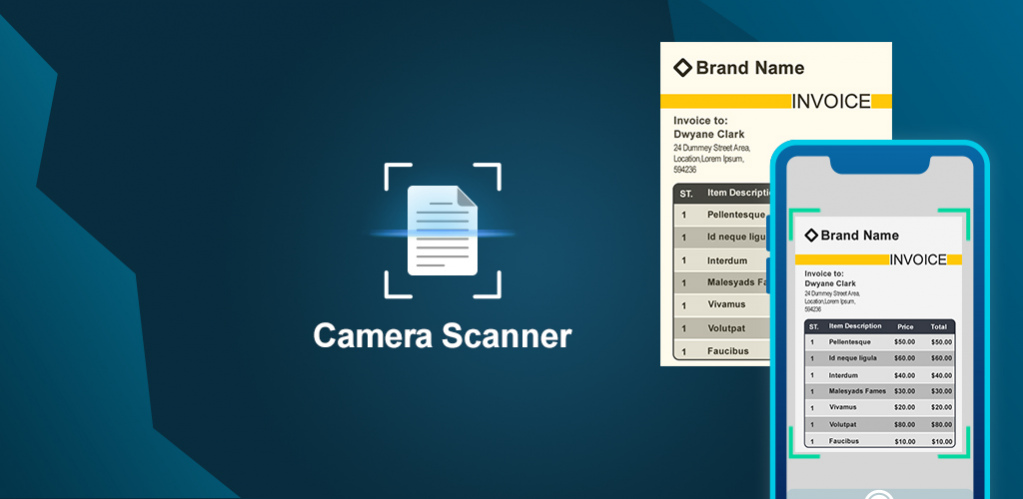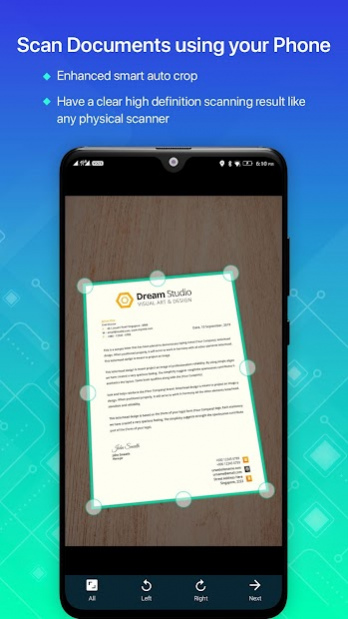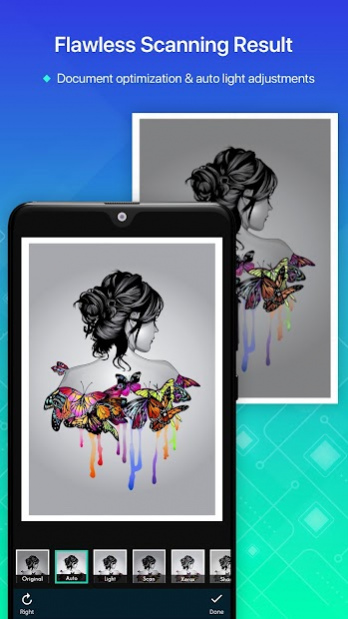Camera Scanner - PDF Scanner App 5.0.0
Free Version
Publisher Description
Now convert your smart phone into a mini document scanner and enjoy the high quality image in your device within just one touch with Camera Scanner application. PDF scanner app is for scanning documents, images easily in a few minutes. It is like incorporating a scanner with extensive functionality to the mobile to use it at any time and place, edit, make lists and share the files obtained in PDF or JPEG format. Camera Scanner is a little scanner app that turns android device into a portable document scanner, photo scanner, pdf cam scanner and scan everything.
Scan documents with your Smartphone has never been so easy, with the scanner app you can scan color documents, photos, images and text. Scanner app is a must for every person be it a school student, college student, business person or any other person. Camera scanner app lets you scan your photographs and documents in high quality which makes it easy for the person to read the texts present. Apart from this, there are many auto correcting features that the app provides like adjusting the brightness and filters the image for the better and good quality result.
Just use your phone camera to photo scan and digitize all kinds of paper documents: receipts, notes, invoices, whiteboard discussions, business cards, certificates, etc. Your scanned document will be available in image and PDF format, so it works as a pdf creator too.
FEATURES:
• Scan your document
• Enhance the scan quality automatically/Manually
• Enhancement includes smart cropping and many more
• Document naming, storage inside the app and search
• With this option you can make folder and lists of scanned documents
• Adding or Deleting one page or the whole document
• Easily manage your files and folders, in order to organize your documents better
• Convert scanned images to the best quality PDF file
• Share PDF/JPEG files
This camera scanner app saves a huge amount of both time and money. So get this amazing free mini pocket scanner app now in your smart phones and get the scanning done from any part of the world and send the scanned image to any person at any location.
Advanced Features:-
- Document Digitization
Use this Document Scanner app to digitize all kinds of paper documents like bills, notes, book pages, certificates, invoices, whiteboard or blackboard discussions, cards, etc.
- Image to Pdf Converter
Just select some images or take a picture with your camera and convert it into a PDF file.
- QR Code Scanner
QR code reader can scan and decode all kinds of QR codes and barcodes.
- PDF Creator
The integrated Jpeg into PDF app turns your pictures or photos into PDF files. You can choose between different preferences for the page margin, orientation, and size, add watermark, also you can use password to protect pdf.
- Image to Text Converter
OCR Text Recognition feature recognizes texts from images for later searching, editing or sharing.
About Camera Scanner - PDF Scanner App
Camera Scanner - PDF Scanner App is a free app for Android published in the PIMS & Calendars list of apps, part of Business.
The company that develops Camera Scanner - PDF Scanner App is Devkrushna Infotech. The latest version released by its developer is 5.0.0.
To install Camera Scanner - PDF Scanner App on your Android device, just click the green Continue To App button above to start the installation process. The app is listed on our website since 2022-05-04 and was downloaded 24 times. We have already checked if the download link is safe, however for your own protection we recommend that you scan the downloaded app with your antivirus. Your antivirus may detect the Camera Scanner - PDF Scanner App as malware as malware if the download link to com.devkrushna.document.scanner is broken.
How to install Camera Scanner - PDF Scanner App on your Android device:
- Click on the Continue To App button on our website. This will redirect you to Google Play.
- Once the Camera Scanner - PDF Scanner App is shown in the Google Play listing of your Android device, you can start its download and installation. Tap on the Install button located below the search bar and to the right of the app icon.
- A pop-up window with the permissions required by Camera Scanner - PDF Scanner App will be shown. Click on Accept to continue the process.
- Camera Scanner - PDF Scanner App will be downloaded onto your device, displaying a progress. Once the download completes, the installation will start and you'll get a notification after the installation is finished.